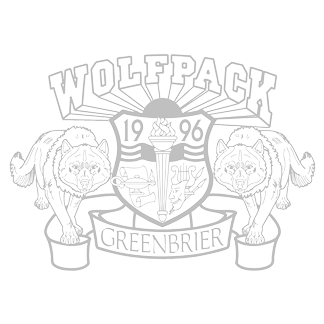Students: Please contact Mrs. Frey through Remind. When there is an issue, the student should be the person to contact Mrs. Frey. Don't wait for your parents to email...handle your communication yourself. Students should automatically b enrolled in the Remind class unless they used their personal email account. Remind codes can be found in your Google Classrooms.
Emails and Remind messages will be read and replied to from 8am-4pm. Mrs. Frey will be available each day M-Th to tutor, answer questions, and help troubleshoot any technology issues. Student tutoring (live or through Google Meet) is available from 2:45-3:15 pm by appointment. Send Mrs. Frey a Remind message to make an appointment. There is also a department wide tutoring schedule posted on the math hall bulletin board across from my room. Feel free to go to any of the subject teachers for tutoring.
All daily assignments will be managed in Google Classroom. You will not be turning things in through Google Classroom, but using it more as an information and organization tool. You will find semester learning plans, links to important resources, and solutions to notes and homework all in Google Classroom.
Here are the Google Classroom codes:
Enhanced Advanced Algebra with AP Precalculus:
GC Code
Parents: Please contact Mrs. Frey via email only and only after your child has had their own correspondence with Mrs. Frey via Remind. Please feel free to join the Remind class as well so that you see important announcements. The students will be managing their learning through Google Classroom, so if you want to see the list of upcoming assignments, you will need to ask them to open their Google Classroom for you. My email is
[email protected]. Unfortunately, misspelling my name will cause the email to not be received.